|
Task Management Software |
 |
|
|
|
|
| |
|
 TESTIMONIALS TESTIMONIALS
|
|
"...This is an excellent program. I'm so glad that I stumbled on to this when researching for task management programs. Very low learning curv, quite flexible, and the price is right. Tried at least 20 other programs, either too complicated, too expensive, or poor documentation..."
Chad Lindsey -
Honolulu, HI
|
|
|
|
|
|
|
|
Annual Report Checklist |
|
|
|
|
|
|

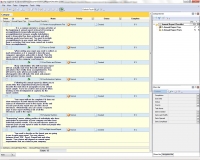 |
Most organizations require producing an annual report showing the results achieved at the end of the year. Your company may also need to create such a report in order to deliver information on performance, operations and profits to stakeholders. Read this Annual Report Checklist to find out the main sections of an annual report and learn a series of guidelines.
|
| Order 750 checklists in MS Word and PDF printable format at $49.99 USD only. |
BUY NOW!  |
- Annual Report Tips.
- Review Accomplishments First. It is a common mistake to review activities at the beginning of reports instead of focusing on accomplishments (especially mission-related accomplishments), because usually stakeholders want to know what has been achieved and what strategic goals have been met. You need to include accomplishments in your report and then connect them to activities that have been carried out to make those accomplishments.
- Focus on Details. When writing your report you need to collect as much information as it is required to describe your company’s operations and profits in detail. Then the report content will be complete showing the detailed information on the company’s performance.
- Use Photos and Pictures. Many stakeholders who will read your report will not actually read it but they will review pictures and photos that vividly show accomplishments. You will need to make photos personally or hire a photographer who will make this work and prepare great pictures for your report.
- Use Exhaustive Captions. Following this tip allows you to create titles that comprehensively yet laconically describe the main idea of paragraphs in your sample. Try to be creative and accurate when working on the development of captions for the report content.
- Use References. Your report will not be complete if it does not show references to both internal and external sources of information used in the report. At the end of each part of your report you can add a list of references. Alternatively, you can create a separate page in your report showing a list of all the references used in the report.
- Humanize Statistics. "Humanizing" means adding profiles of individuals who have participated in operations of your company and who have achieved positive results. You can add success stories in separate parts of your report in order to show real people who have gained a benefit.
- Use Right Format. You need to decide on the format you are going to use to write your report. You can choose between Word, PDF, Excel, PowerPoint and other formats. Your choice will depend on requirements that are stated in your company.
- Annual Report Parts.
- Financial Summary. It is a narrative that commonly describes revenue, net income and earnings. You will need to use financial reports received from the account department of your company. Financial Summary covers data of the last three years.
- Letter to Shareholders. It is a formal statement that covers your company’s performance and is addressed to stakeholders. The CEO is usually responsible for writing the letter.
- Operations. This section includes a series of articles and reviews about operations and significant developments of your company. It consists of changes made to production, modifications of products, entries into new markets, mergers and acquisitions, research and development activities, changes in sales, and other news associated with operations carried out during the last year.
- Financial Statement and Tables. In this section of your document you need to create tables and spreadsheets that show revenue, expenses and earnings data in detail. Financial Statement is the heart of the report because it covers the details of the success/failure of your company in terms of the finances invested and profits gained.
- Information about Senior Management. This part of the annual report gives general information on the managerial staff of your company. It consists of names and photos of directors, officers and managers.
| Order 750 checklists in MS Word and PDF printable format at $49.99 USD only. |
BUY NOW!  |
|





 |
CentriQS Tasks Management Solution 
Looking for multi-user task management software? Try CentriQS complete task management solution for planning, tracking and reporting tasks, projects, and schedules. Increase productivity of your small business or office by better organizing your employees' tasks and time.
 FREE Download CentriQS FREE Download CentriQS
|
|
|
|
|
|
|
|
|
|
CentriQS  -15% OFF -15% OFF |
All-in-one business management software
for small and midsize enterprises |
 |
|
|
| VIP Task Manager |
Multi-user project management software
to plan, schedule and track project tasks. |
 |
|
|
| VIP Checklists
|
More than 750 ready-to-use to-do lists
to plan your personal and business life |
 |
|
|
| VIP Team To Do List |
Professional task management software
to make and send team todo lists by email |
 |
|
|
| VIP Organizer |
Personal time management software
to organize time at home and at work |
 |
|
|
| VIP Simple To Do List
|
Simple and effective to-do list software
to plan daily chores, trips, wedding, etc. |
 |
|
|
|
|
|
|
|